My Red Ogre.app
My Red Ogre ‘automagically’ removes tracking codes from shared YouTube links, protecting your privacy. Share freely without Big Brother 😉 connecting what you share.
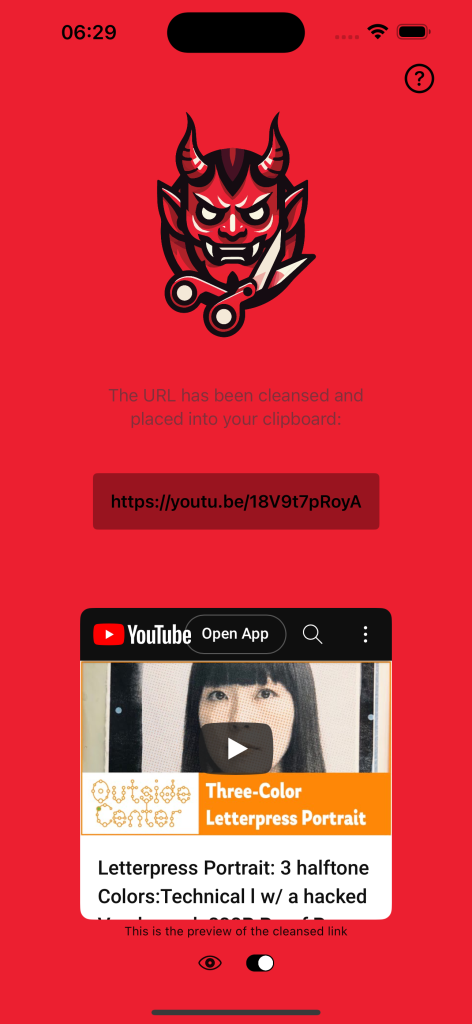
Ever feel uneasy about YouTube tracking the videos you share? Do recipients feel the same? When you generate a shareable link from YouTube site & app, it includes an identifiable code, allowing your sharing habits to be tracked. ‘My Red Ogre’ is here to safeguard your privacy. It already knows you’ve generated a link to share, but whom you share it with shouldn’t be their concern.
It’s not just about you, either. The recipients of your link may not necessarily want to be associated with you.
Using a Vision Pro makes removing the share ID even easier with ‘My Red Ogre.’ Just tap on the main app icon in the main app window to initiate the cleansing.
‘My Red Ogre’ effortlessly strips out those tracking codes from the links, ensuring that Big Brother can’t keep more tabs on the content you share than necessary. With ‘My Red Ogre’, enjoy sharing content freely with a generic link, knowing your privacy is more protected.
All ‘My Red Ogre’ does is remove the tracking ID from a link like this from your clipboard:
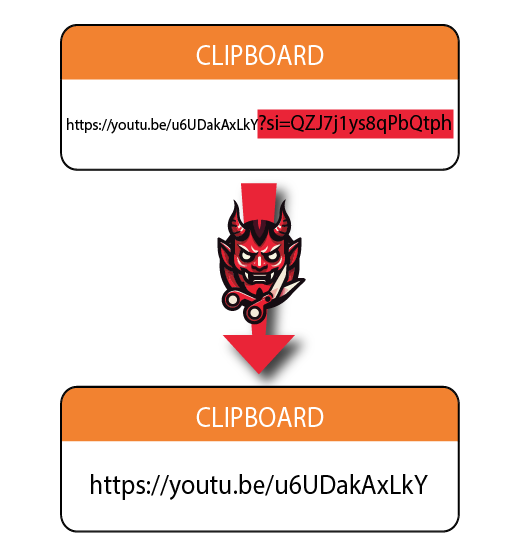
And pastes this back into the clipboard.
…for you to share.
‘My Red Ogre’ does something you could do manually, but it makes it a cinch!
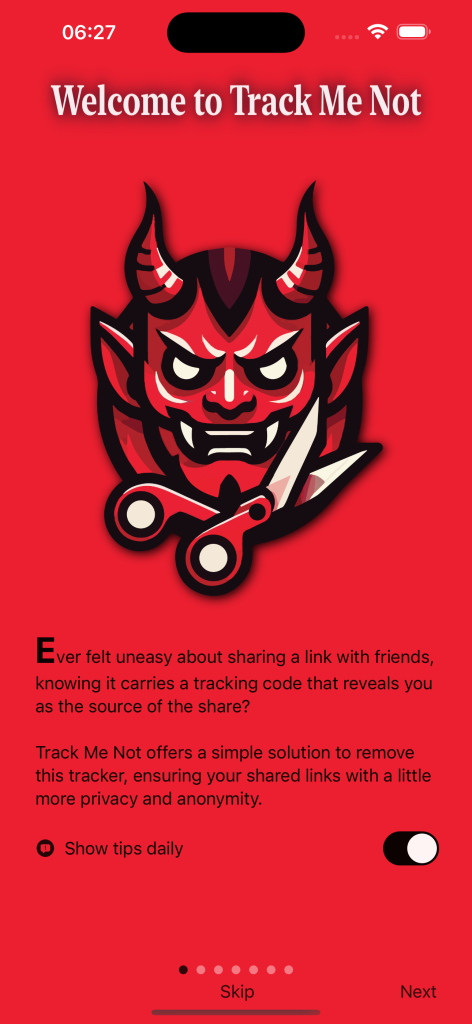
TrackMeNot does not retain nor track your personal information. What happens inside the app is all yours. The “cleansed” URL will be pasted into the clipboard and the preview of the URL is accessing the host.
Enjoy
* Tips not available (the first pic of the onboarding screen above)